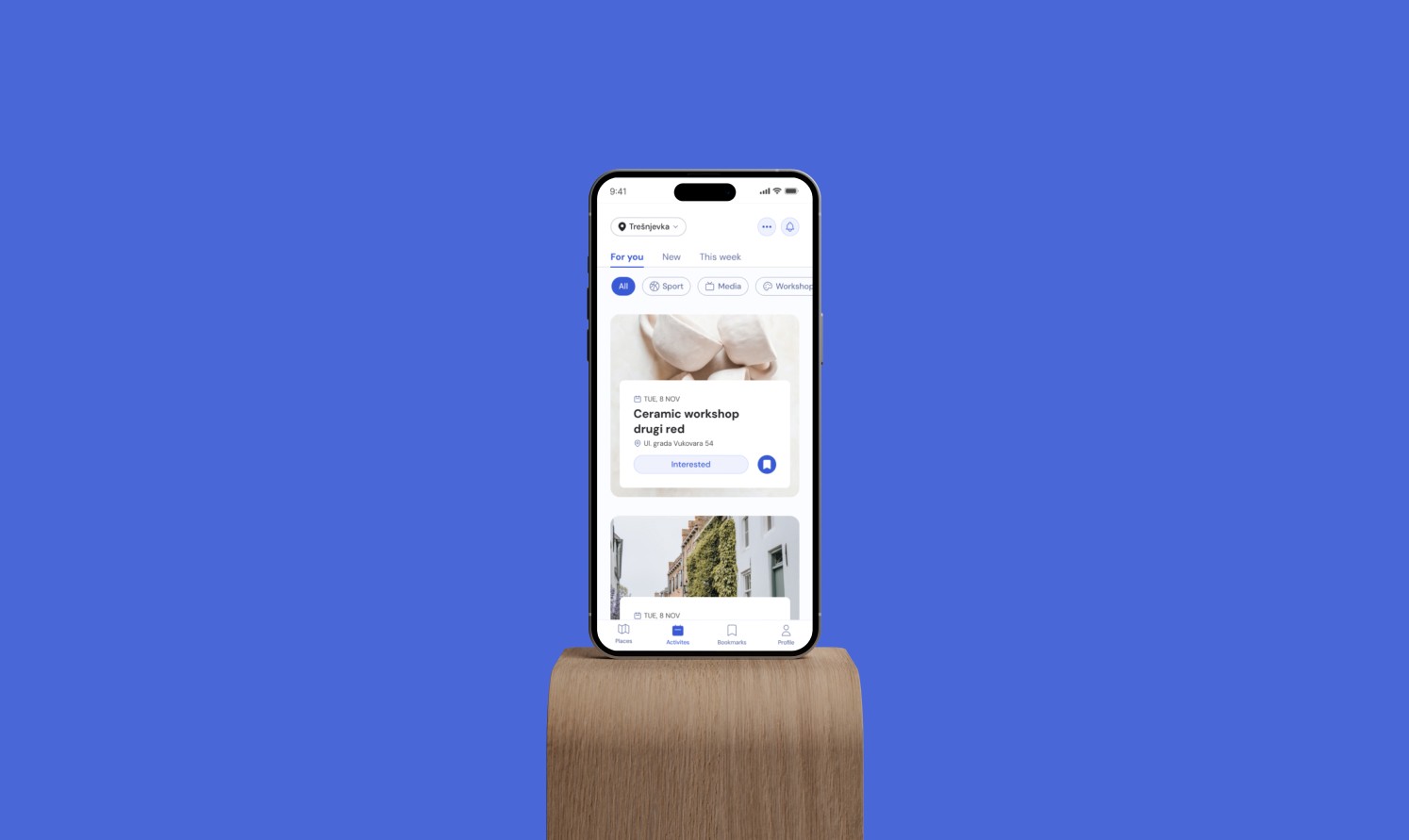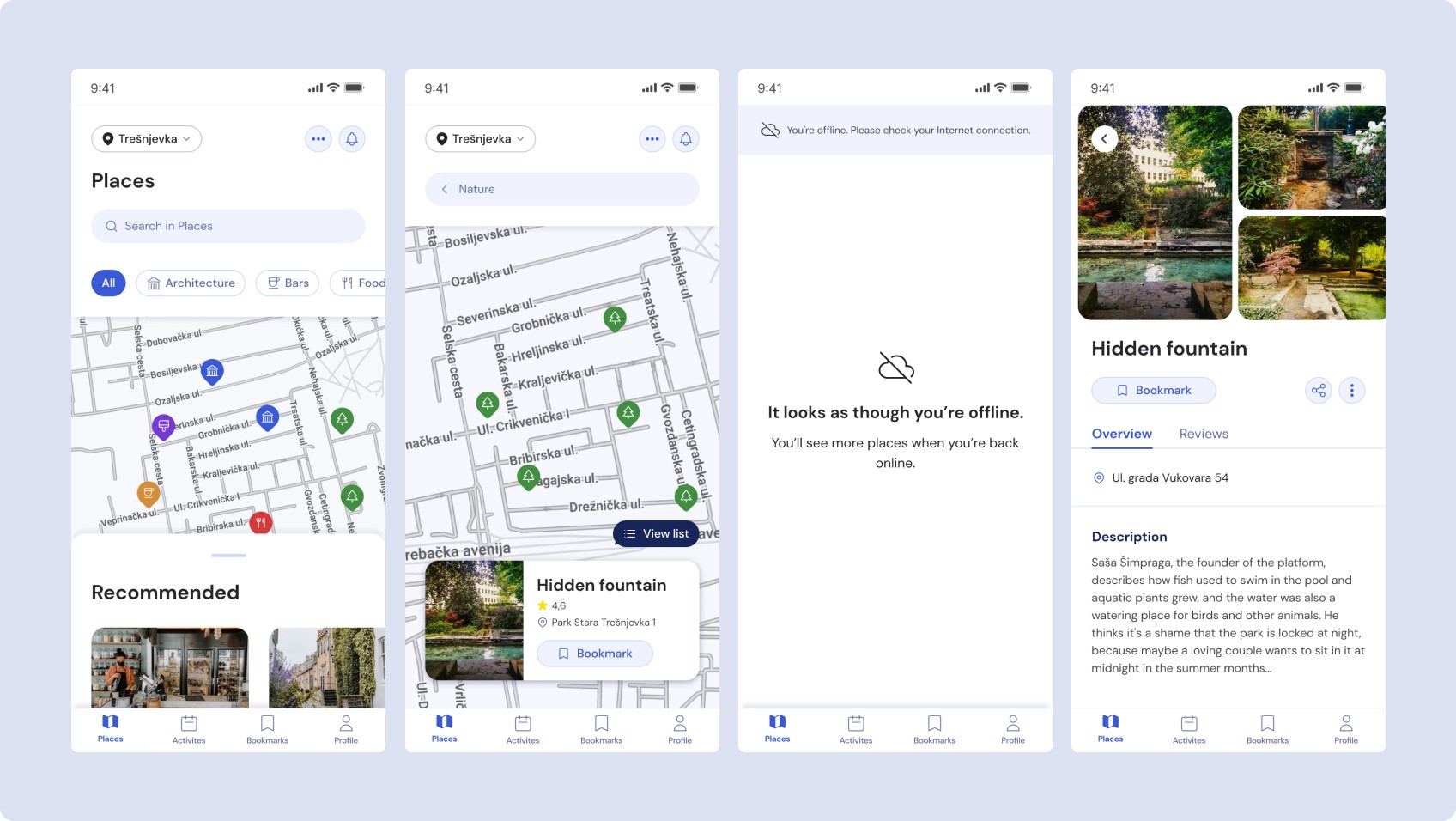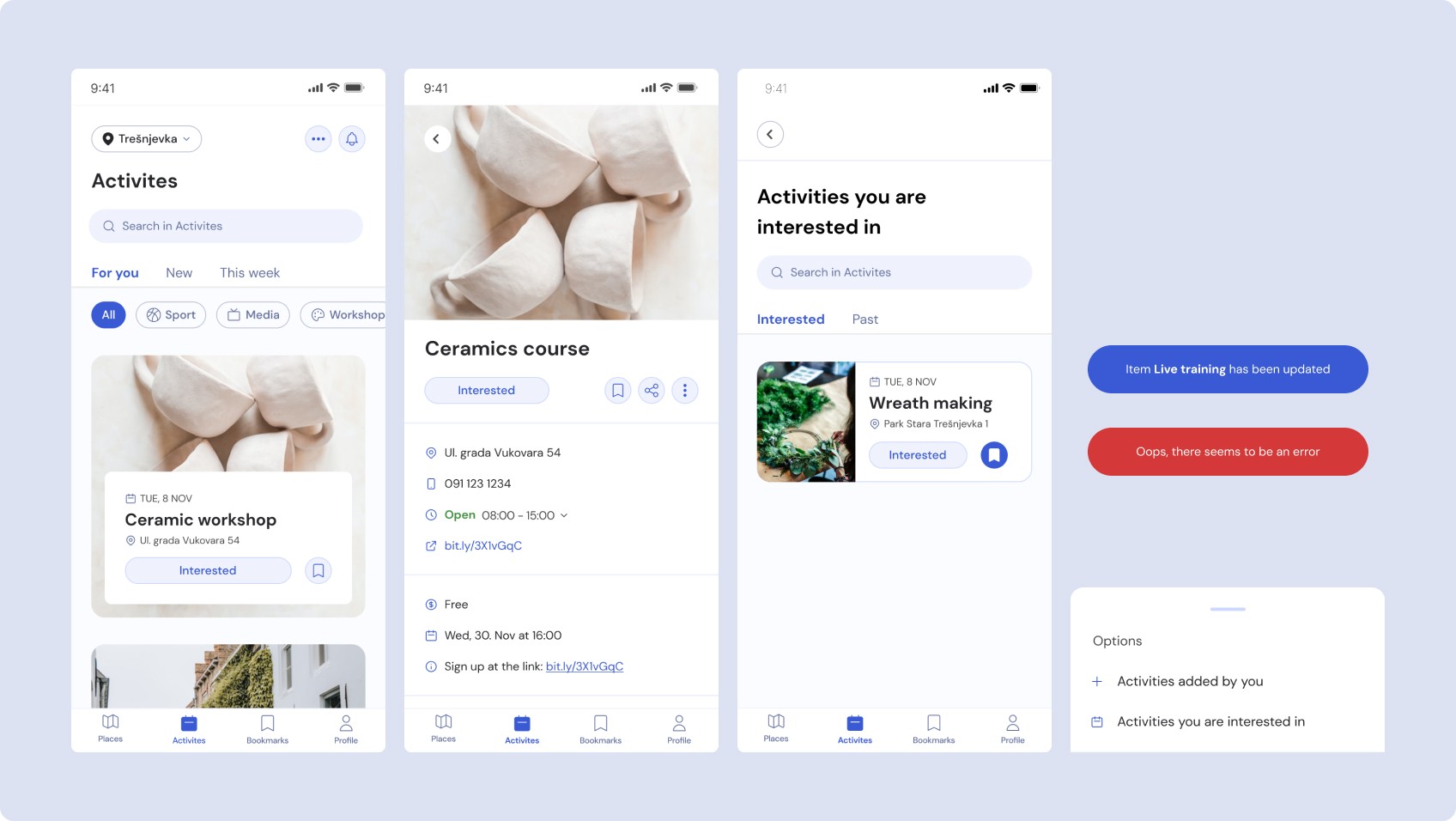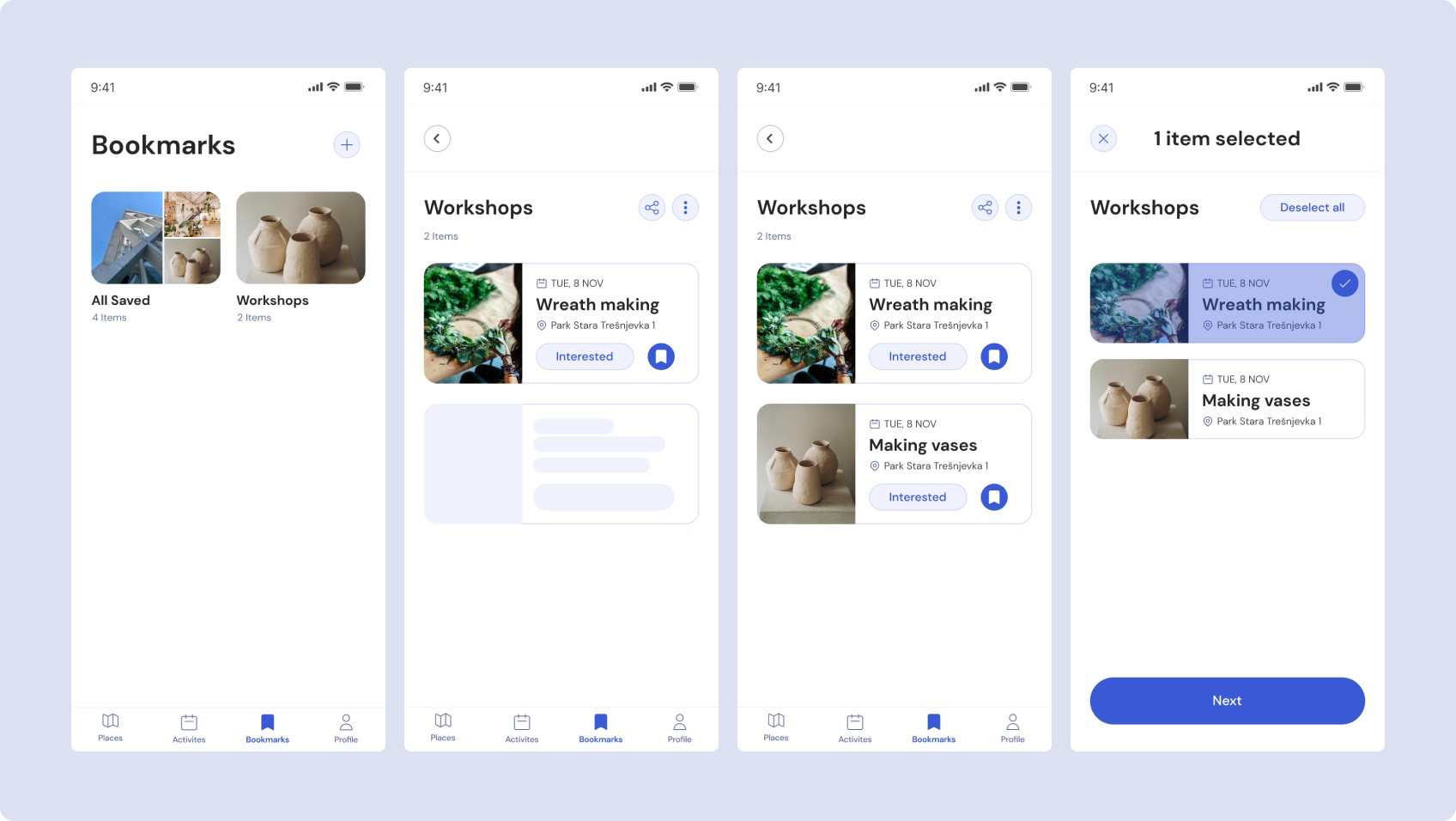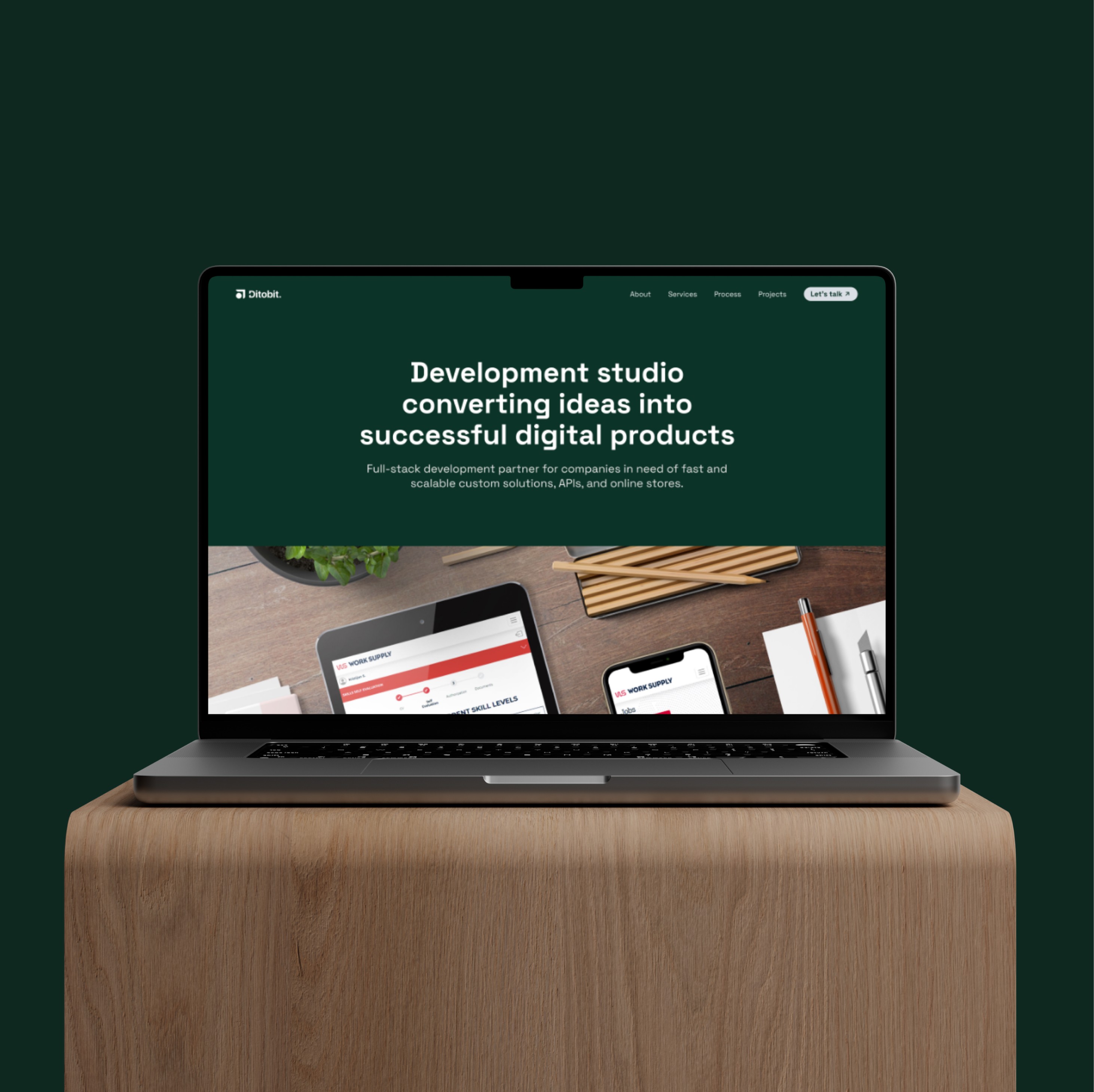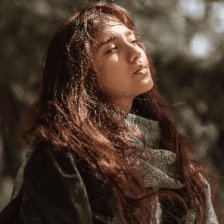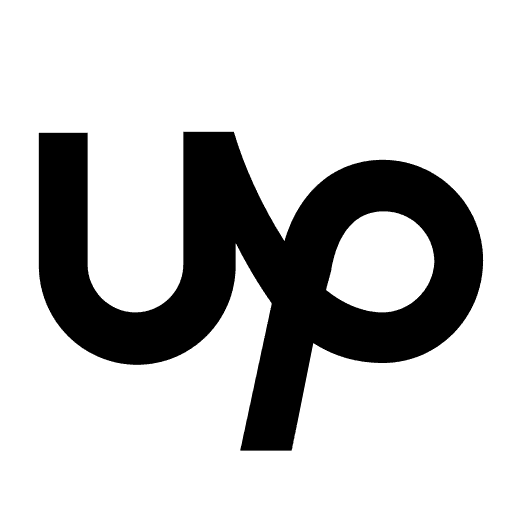Explore, Discover, Enjoy
Mobile app for exploring your neighbourhood. Quickly and easily explore a neighbourhood to find interesting places and activities
Overview
I had the opportunity to participate in the Infinum Academy. Infinum Academy is a program where you have the opportunity to learn the foundations of design. Each year there is a different theme, and this year's was to create a mobile app for social good in your neighbourhood.
The product would be an online platform or mobile application that helps users discover and explore what their neighbourhoods have to offer. The platform will provide users with a list of activities, attractions, and events in their area. It will also provide users with the ability to save and share their favourite places and activities with their friends. Finally, it will enable users to rate and review the places they have visited.
Problems
Don’t know activites what is in his neighborhood
Exp. They work at home, they want to break the everyday and go somewhere on workshop,but they don’t want to go over half the city on workshop. They want something in neighborhood but they don’t know where to research for this activities.
It's too much information and then they give up
Exp. It's the weekend, so they want to do something. They look around, maybe there is a coffee shop or some interesting place nearby. A lot of information can be found on Google Maps, on social media, and in the media. They save it in the app or take a screenshot. At the end, they have so much information, I don't know where they store it.
Result
For quickly and easy finding activities or places we categorised. As a result, if the user sees something and doesn't know its name, they quickly find it. Categories are made according to user needs.
Community added places or activities
If they have something to recommended interesting place or activities, they can added. It have many interesting hidden places that you can’t find on google, but people know.
Places
How I was mentioned places have categories. Users can search for interesting places from an interactive map or by a list that recommends interesting places. User can read information in places and comment on them. Places can be bookmarked, shared, or reported. A user can leave a comment.
In category bars and food have option filter. In the category bars and food, user can filter according to whether it is open, by price and rating. And with bars, user can still filter by work friendly, non-smoking area, pet friendly, by the offer of drinks and food and by the atmosphere.
Activites
For easier searching, we have categories in activities. The app will notify the user when an activity is scheduled if the user clicks on Interested in activities.
Bookmark
A user can save an item to a collection. They can share with friends all collection or individually select item what they want share.
Proces
Research: The design process was involved research on the target audience, their needs and motivations, and their current behaviour in discovering interesting places and activities in their neighbourhood. This research was be conducted through interviews.
Wireframes: Based on the research, I was develop a wireframe of the application, including the user interface, navigation, and functionality. This would involve creating mockups and prototypes for user feedback. From testing I have one big change to do, change option to added place and activity.
UI: After the wireframe is approved, I was then created a visual design for the application, focusing on the look and feel as well as the user experience. This was involved selecting colors and fonts, creating icons and illustrations, and designing the layout and user flows.
Concussion
The application been enabled our customers to save time, while greatly improving their overall experience. I am proud to have created a product. I learn process of doing app from idea to reselation. I learn how importance is user interviu and his needs. How UI should be design, form colours to components.